Description
toys_bcycle 3D Model For iclone
Creating a 3D bicycle model can be a rewarding but complex process. Here’s a breakdown of the general steps involved, along with some popular software choices:
1. Planning and Reference:
Gather References: Collect images of bicycles from various angles. The more detailed your references, the better your model will be.
Choose a Style: Decide on the type of bicycle you want to create (road bike, mountain bike, BMX, etc.). This will influence the design and components.
Sketch or Blueprint: Create a rough sketch or find a blueprint to guide your modeling process.
2. Software Selection:
Several 3D modeling software options are available, each with its strengths and weaknesses:
Blender (Free and Open Source): A popular choice for its versatility and extensive features. It has a steep learning curve but offers powerful modeling tools.
Autodesk Maya (Commercial): An industry-standard software used in film, animation, and game development. It’s powerful but expensive.
Autodesk 3ds Max (Commercial): Another industry-standard software known for its modeling and animation capabilities. It’s also a commercial product.
Cinema 4D (Commercial): A user-friendly option with a good balance of features and ease of use.
Tinkercad (Free, Browser-Based): A beginner-friendly option for creating simple 3D models. It’s not ideal for complex bicycle models but can be a good starting point.
3. Modeling:
Start with Basic Shapes: Begin by creating the main components of the bicycle using basic shapes like cylinders, cubes, and spheres.
Refine the Shapes: Use various modeling tools (extrude, bevel, loop cut, etc.) to refine the shapes and create the desired form.
Add Details: Incorporate smaller details like the handlebars, pedals, gears, and spokes.
Pay Attention to Proportions: Ensure that the different parts of the bicycle are correctly proportioned to create a realistic model.
4. Texturing and Materials:
UV Unwrapping: Create a 2D representation of your 3D model to apply textures.
Texture Creation: Create or find textures for different parts of the bicycle (metal, rubber, plastic, etc.).
Material Assignment: Apply the textures to the corresponding parts of the model and adjust material properties (color, reflectivity, roughness, etc.).
5. Rigging (Optional):
Create a Skeleton: Add a skeleton (bones) to your model to allow for animation.
Weight Painting: Assign the bones to the corresponding parts of the model to control their movement.
6. Rendering:
Set Up Lighting: Create a lighting setup to illuminate your model.
Adjust Render Settings: Choose the desired render settings (resolution, quality, etc.).
Render the Image: Generate a 2D image of your 3D model.
Tips for Creating a Bicycle Model:
Use Reference Images: Keep your reference images handy throughout the modeling process.
Start Simple: Begin with the basic shapes and gradually add details.
Pay Attention to Topology: Ensure that your model has clean and efficient topology for smooth rendering and animation.
Practice: The more you practice, the better you will become at 3D modeling.

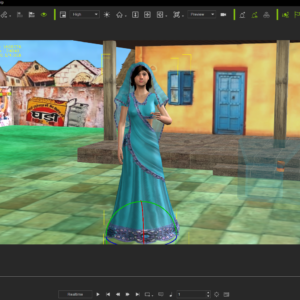

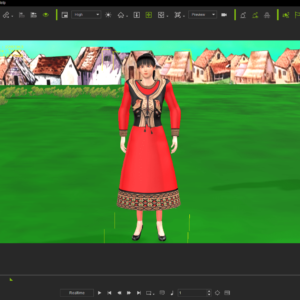


Reviews
There are no reviews yet.