Description
indian G3 character for cartoon animator 5
1. Character Design
Concept:
Style: Determine the overall style (cartoon, realistic, stylized, anime, etc.).
Personality: Consider the character’s personality and how it will be reflected in their design.
Key Features: Decide on distinctive features (hair, clothing, accessories).
Software:
Vector Graphics: Use software like Adobe Illustrator or Inkscape for clean, scalable artwork.
Pixel Art: If you’re aiming for a pixelated look, use software like Aseprite or GraphicsGale.
Layers: Organize your artwork using layers for each body part (head, torso, arms, legs, clothing, accessories).
2. Prepare for Cartoon Animator 4
G3 Structure: Understand the G3 character structure (bones, layers) for optimal animation.
360° Head (Optional): Create multiple head angles (front, left, right, up, down) for realistic head turns.
Save as SVG: Save your artwork as an SVG file for easy import.
3. Import and Rigging
Import: Drag and drop your SVG file into Cartoon Animator 4.
Automatic Rigging: Utilize the automatic rigging feature.
Manual Adjustments:
Bones: Adjust bone positions for natural movement.
IK/FK: Use Inverse Kinematics (IK) for smoother limb movements.
4. Animation
Keyframing: Use keyframing techniques to animate your character’s movements (walking, running, jumping, facial expressions).
Lip Sync: If your character will speak, use the lip-syncing tools to synchronize mouth movements with audio.
Special Effects: Add special effects like motion blur, camera shakes, and color grading.
Tips
Start Simple: Begin with a basic character design and gradually add complexity.
Reference: Study existing G3 characters and animation principles for inspiration.
Test: Continuously test your character’s movements and make adjustments as needed.
Tutorials: Explore the extensive library of tutorials available on the Reallusion website and YouTube.
By following these steps and paying attention to detail, you can effectively create unique and engaging characters in Cartoon Animator 4.

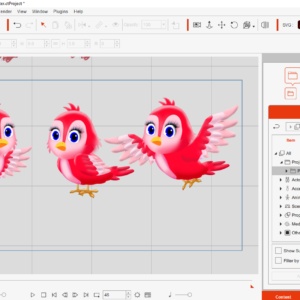
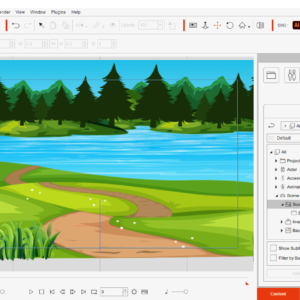
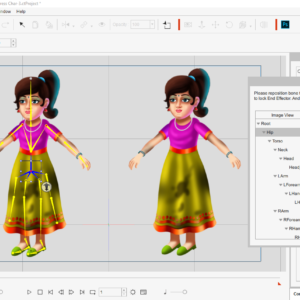
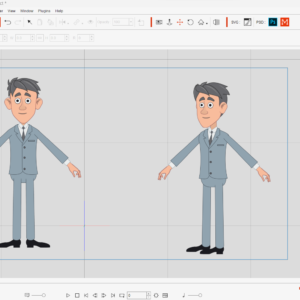

Reviews
There are no reviews yet.