Description
Indian character for cartoon animator 4
1. Understand G3 Character Structure
G3 Characters in Cartoon Animator 5 are designed with a specific bone structure and layer organization. This structure is optimized for smooth and realistic animations.
Key Components:
Bone Structure: A hierarchical system of bones that controls the character’s movements.
Layers: Organized layers for different body parts (head, torso, limbs, clothing, accessories).
360° Head: Multiple head angles for natural head turns.
2. Create Your Character Art
Software: Use vector graphics software like Adobe Illustrator or a similar program.
Layers: Create separate layers for each body part and clothing item.
360° Head: Draw your character’s head from multiple angles (front, left, right, up, down) for realistic head turns.
Clean Lines: Ensure clean, smooth lines for optimal animation.
3. Prepare for Cartoon Animator 5
Organize Layers: Maintain a clear layer structure in your art file. This will help with the import and rigging process in Cartoon Animator 5.
Save as SVG: Save your artwork as an SVG file. This format is compatible with Cartoon Animator 5.
4. Import into Cartoon Animator 5
Import: Drag and drop your SVG file into the Cartoon Animator 5 workspace.
Rigging: Cartoon Animator 5 will attempt to automatically rig your character based on the G3 structure.
Adjust Rig: Review and adjust the automatically generated rig. You may need to:
Add or remove bones: Fine-tune the character’s movement.
Adjust bone lengths: Ensure proper proportions.
Position bone joints: For accurate movement.
5. Refine and Animate
Test Animations: Test your character’s movements to ensure smooth and natural motion.
Adjust: Make further adjustments to the rig and character art as needed.
Animate: Use Cartoon Animator 5’s animation tools to bring your character to life.
Tips for Success
Study G3 Templates: Examine the structure of existing G3 characters in Cartoon Animator 5 to understand the workflow.
Start Simple: Begin with a basic character design and gradually increase complexity.
Use the Manual: Refer to the Cartoon Animator 5 manual for detailed instructions and troubleshooting tips.
Watch Tutorials: YouTube is a valuable resource for finding tutorials on creating G3 characters in Cartoon Animator 5.
By following these steps and paying attention to the G3 character structure, you can effectively create and animate your own G3 characters in Cartoon Animator 5.

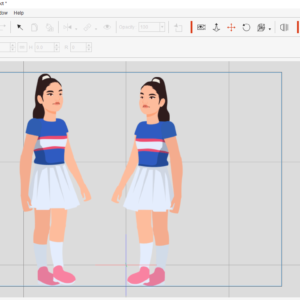
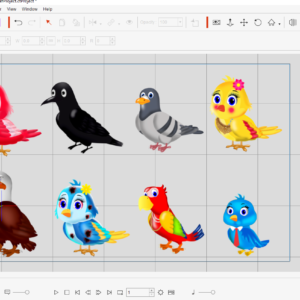
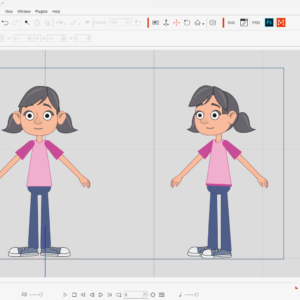
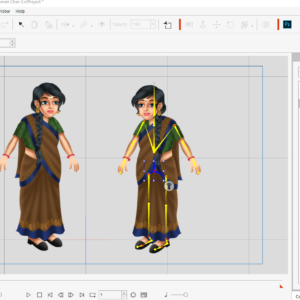

Reviews
There are no reviews yet.