Description
iclone 7 Forest Model
Unfortunately, finding pre-made 3D models of specific Indian locations for iClone 7 might be limited. Here’s why and what you can do:
Limited Availability:
Pre-built 3D environments for specific locations (like Indian cities, landmarks, etc.) might not be readily available, especially as free downloads.
Most pre-made environments are generic or focus on common themes.
What You Can Do:
Explore Reallusion Central:
Search Keywords: Search Reallusion Central using keywords like “Indian,” “India,” “Temple,” “Palace,” “Village” to see if any relevant environments are available.
Look for Adaptable Assets: You might find generic assets (like houses, trees, mountains) that you can combine to create an Indian-inspired scene.
Third-Party Sources (Limited):
Websites like TurboSquid or Sketchfab might have some 3D models related to India, but their suitability for iClone and the quality may vary.
Create Your Own (If Possible):
3D Modeling Software: If you have 3D modeling skills, you can create your own Indian-themed environments using software like Blender or Maya.
This allows for maximum customization but requires significant time and effort.
Use 2D Backgrounds:
As a simpler alternative, you can use 2D images or videos of Indian locations as background elements in your iClone scenes.
Tips for Finding Relevant Assets:
Use Specific Keywords: When searching, use specific keywords related to India (e.g., “Taj Mahal,” “Indian Village,” “Himalayas”) to refine your search results.
Check Model Quality: Before downloading, carefully examine the model’s quality (polygon count, texture resolution) to ensure it’s suitable for iClone.
Consider Adapting Existing Assets: You can often adapt generic assets (like a forest environment) by adding Indian-specific elements (like temples, pagodas, or unique vegetation).



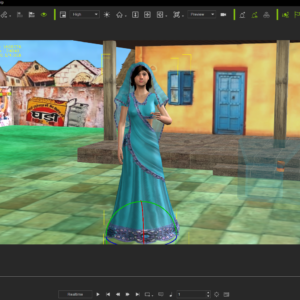


Reviews
There are no reviews yet.