Description
How to make iclone 8 Chicken With Motion
Reallusion Central is a marketplace within iClone where you can find and purchase 3D models, including animals like chickens.
Create Your Own: If you have 3D modeling skills, you can create a chicken model in software like Blender, Maya, or 3ds Max, and then import it into iClone.
2. Import the Chicken Model into iClone 8
File > Import: Navigate to the location of your chicken model file (likely in .cmo or another supported format).
Position and Scale: Adjust the size and placement of the chicken within your iClone scene.
3. Rigging (Optional)
If the model doesn’t have a rig: If your chicken model doesn’t come with a pre-built skeleton, you’ll need to rig it within iClone. This involves creating a bone structure that controls the character’s movements.
Use the Bone Tool: Create bones for the chicken’s head, neck, wings, legs, and tail.
Parent Bones: Connect the bones to control how the chicken’s body parts move together.
4. Add Motion
Keyframing:
Open the Timeline: This is where you’ll create keyframes to control the chicken’s movements.
Create Keyframes:
Pose: Position the chicken in a starting pose. Set a keyframe in the timeline.
Move: Move the chicken to a new pose (e.g., flapping wings, pecking at the ground, walking). Set another keyframe.
Repeat: Continue creating keyframes for different movements.
Motion Clips:
Use Pre-made Motions: iClone offers a library of motion clips. You might find clips for bird-like movements that you can adapt for your chicken.
Apply and Adjust: Drag and drop motion clips onto your chicken and adjust their speed, timing, and intensity to fit your animation.
5. Refine and Render
Playback and Adjust: Play back your animation and make adjustments as needed.
Fine-tune keyframes, adjust timing, and refine movements.
Render:
Choose your render settings (resolution, frame rate, quality) and render your animation.
Tips for Animating a Chicken
Study Chicken Behavior: Observe real chickens to understand their natural movements (walking, running, pecking, flapping).
Use References: Find images or videos of chickens for reference.
Keep it Simple: Start with basic movements and gradually add more complex animations.
Experiment: Try different techniques and settings to achieve the desired look and feel for your chicken animation.
Important Notes:
Rigging: If you’re new to rigging, it can have a learning curve. There are many tutorials available online to help you learn the basics.
Reallusion Central: Explore Reallusion Central for additional resources like textures, materials, and backgrounds that can enhance your chicken animation.
By following these steps and utilizing the features of iClone 8, you can create a compelling animation of a moving chicken.
Sample video
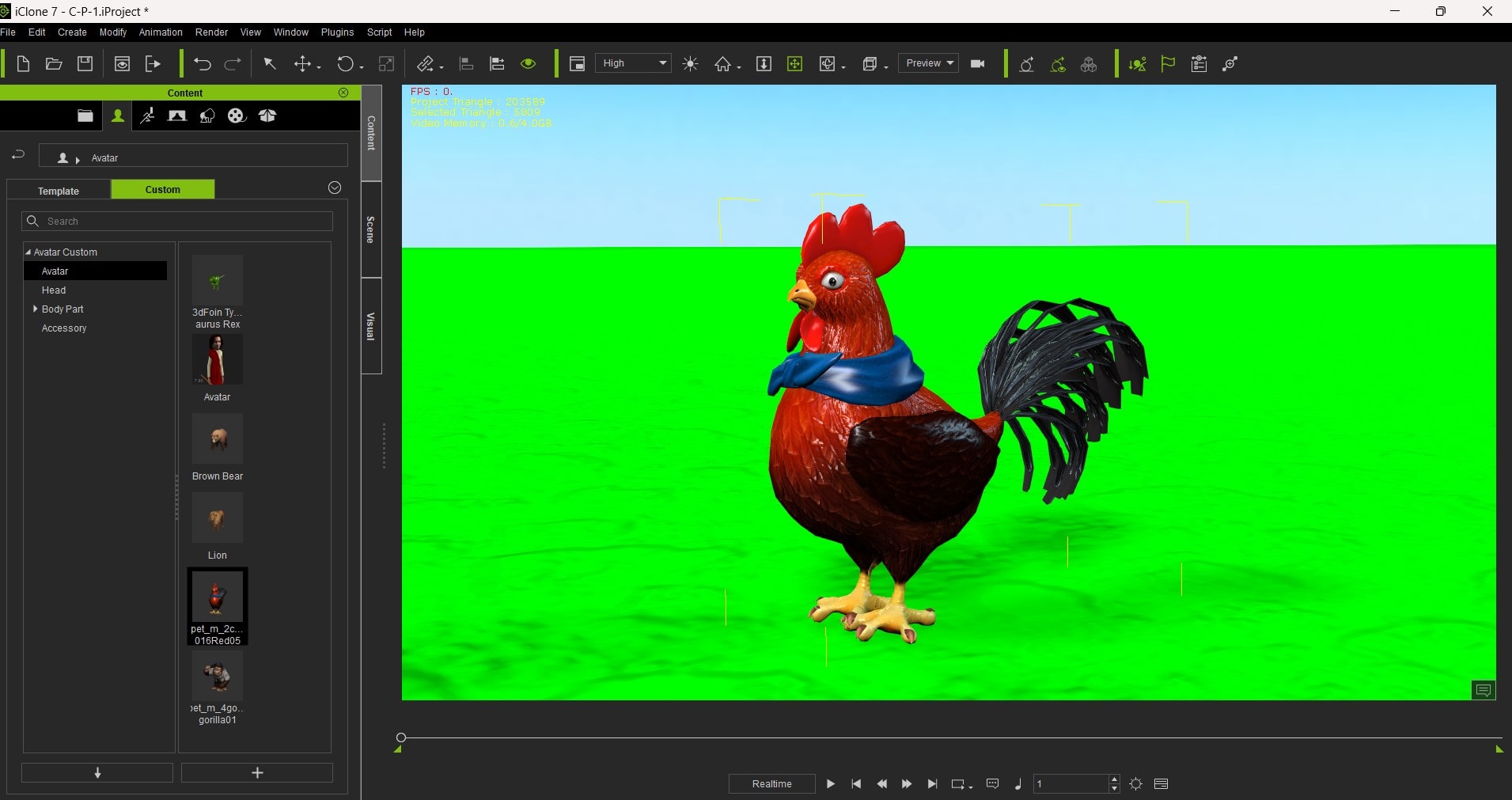


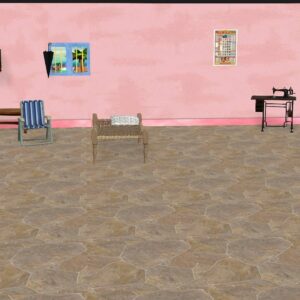


Reviews
There are no reviews yet.