Description
3d auto rickshaw model for iclone
There are a few ways you can create a 3D auto rickshaw model for iClone:
1. Model it yourself:
-
Software: You’ll need 3D modeling software like Blender (free), 3ds Max, Maya, or Cinema 4D.
-
Process:
-
Find reference images of auto rickshaws from different angles.
-
Start with basic shapes and gradually add details.
-
Model the individual parts (body, wheels, seats, etc.) separately.
-
Create UV maps for texturing.
-
Apply materials and textures.
-
Export the model in a format compatible with iClone (FBX or OBJ).
-
2. Download a pre-made model:
-
Resources: Websites like TurboSquid, Sketchfab, and CGTrader offer 3D models, some of which are free.
-
Process:
-
Search for “auto rickshaw” or “tuk-tuk” models.
-
Check the file format and compatibility with iClone.
-
Download the model and import it into iClone.
-
You may need to adjust materials or textures.
-
3. Hire a 3D artist:
-
Platforms: Websites like Fiverr and Upwork connect you with freelance artists.
-
Process:
-
Post a project describing your needs and budget.
-
Review proposals and choose an artist.
-
Communicate your requirements and provide feedback.
-
Receive the finished model and import it into iClone.
-
Additional tips:
-
Detailing: Add details like headlights, mirrors, and license plates for realism.
-
Rigging: If you want to animate the rickshaw, you’ll need to rig it.
-
Optimization: Optimize the model for performance in iClone.
-
iClone compatibility: Ensure the model is compatible with iClone’s features and requirements.


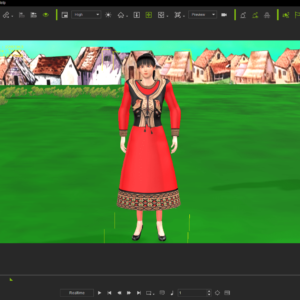



Reviews
There are no reviews yet.