Description
Bird Characters With Motion
1. Storyboarding and Planning
Develop Your Story:
Characters: Create unique bird characters with distinct personalities.
Plot: Outline the story’s beginning, middle, and end. Will it be a humorous adventure, a heartwarming tale, or a suspenseful mystery?
Key Scenes: Break down the story into key scenes and storyboard them. This will help visualize the flow of the animation.
2. Character Design
Create Bird Characters:
Sketching: Design your bird characters in a simple, cartoon style.
Vector Graphics: Use vector graphics software like Adobe Illustrator to create clean, scalable artwork.
Consider Variations: Design multiple expressions for each bird character (happy, sad, angry, surprised).
3. Background Design
Create Environments: Design the backgrounds for your story (e.g., forests, meadows, skies).
Layers: Use layers to organize your background elements (trees, clouds, ground).
Parallax Scrolling (Optional): Add depth to your scenes by using parallax scrolling, where background elements move at different speeds to create a sense of perspective.
4. Import into Cartoon Animator 5
Import Characters: Import your bird character artwork into Cartoon Animator 5.
Rigging:
Automatic Rigging: Utilize Cartoon Animator 5’s automatic rigging features.
Manual Adjustments: Fine-tune the rig to ensure smooth and natural bird movements (flapping wings, head turns, etc.).
Import Backgrounds: Import your background artwork into Cartoon Animator 5 as 2D layers.
5. Animation
Keyframing: Use keyframing techniques to animate your bird characters and create smooth movements.
Lip Sync (Optional): If your story includes dialogue, use the lip-syncing tools to synchronize the bird’s mouth movements with the audio.
Special Effects: Add special effects like motion blur, camera shakes, and color grading to enhance the visual appeal.
6. Audio
Sound Effects: Add sound effects like bird chirping, wind rustling, and footsteps.
Music: Choose music that complements the mood and tone of your story.
Voice Acting (Optional): If you have dialogue, record voice acting for your bird characters.
7. Rendering and Export
Render: Render your animation in the desired resolution and frame rate.
Export: Export your animation in a suitable video format (e.g., MP4, AVI).
Tips for Creating Engaging Bird Animations
Exaggeration: Use exaggerated movements and expressions to make your bird characters more expressive and engaging.
Timing: Pay close attention to the timing and pacing of your animations.
Sound Design: Use sound effectively to enhance the mood and atmosphere of your story.
Storytelling: Focus on telling a compelling and engaging story with relatable characters.
Additional Resources
Cartoon Animator 5 Tutorials: Explore the extensive library of tutorials available on the Reallusion website and YouTube to learn specific techniques and tips.
Bird Reference: Observe real birds to understand their movements, behaviors, and flight patterns.
By following these steps and utilizing the powerful tools of Cartoon Animator 5, you can create a captivating and entertaining 2D animated bird story.
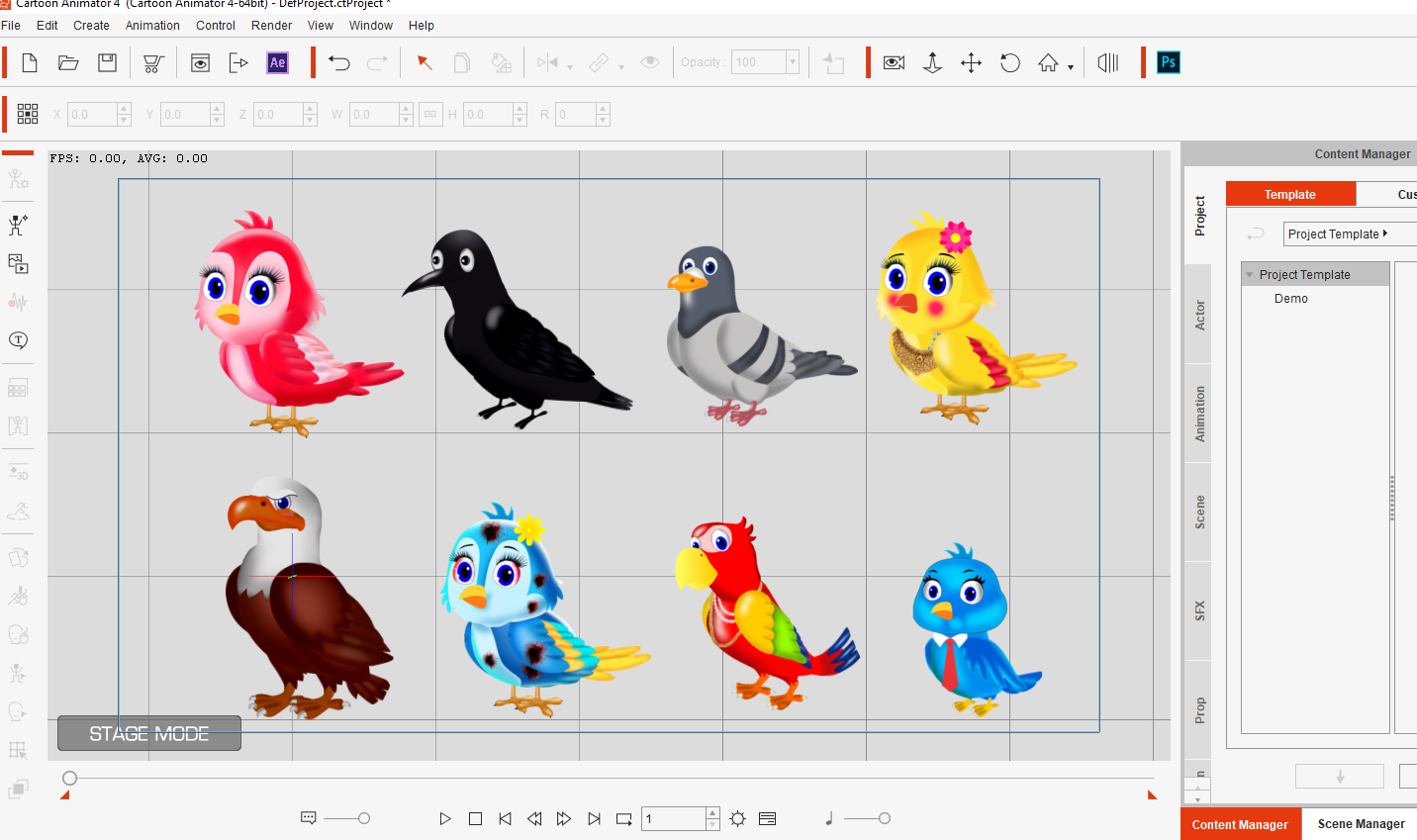
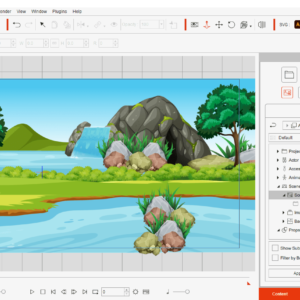
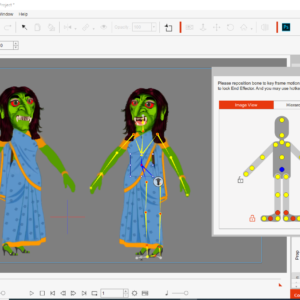
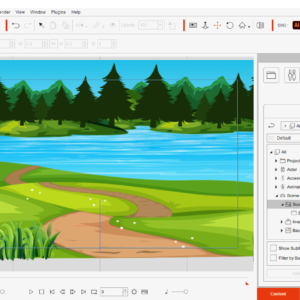
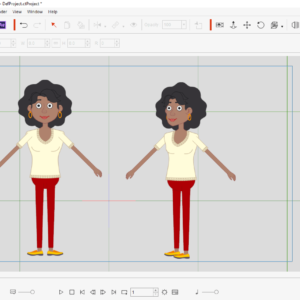

Reviews
There are no reviews yet.