Description
Tree House 3D Model
Creating a 3D model of a treehouse can be a fun and rewarding project. Here’s a general outline of the process, which can be adapted to various 3D modeling software:
1. Planning and Conceptualization:
Sketch your design: Start by sketching out your treehouse design from different angles. Consider the size, shape, number of levels, features (like ladders, swings, etc.), and how it will attach to the tree.
Gather reference images: Look for pictures of real treehouses and other 3D models for inspiration and to guide your design.
Choose your software: Select the 3D modeling software you’re comfortable with (Blender, SketchUp, Maya, 3ds Max, etc.).
2. Modeling the Tree:
Basic shape: Start with a cylinder or a more organic shape to represent the main trunk of the tree.
Branches: Add branches using extrusions, sculpting tools, or separate cylinder objects. Vary the thickness and length of the branches.
Detailing: Add bark texture using textures or sculpting tools. You can also add smaller branches and leaves (which can be simple planes with leaf textures).
3. Modeling the Treehouse Structure:
Platform: Create a platform that will form the base of the treehouse. This can be a simple plane or a more complex shape.
Walls: Model the walls using planes or box primitives. Add windows and doors by creating openings in the walls.
Roof: Create a roof shape (gable, sloped, flat, etc.) and position it on top of the walls.
Details: Add railings, ladders, stairs, swings, or other features to your design.
4. Texturing and Materials:
Apply materials: Assign materials to different parts of the treehouse (wood for the structure, metal for railings, etc.).
Add textures: Use image textures to add realistic details like wood grain, bark, leaves, etc. You can find free textures online or create your own.
UV unwrapping: If you’re using complex textures, you may need to unwrap the UVs of your model to ensure the textures are applied correctly.
5. Lighting and Rendering:
Set up lighting: Add lights to your scene to create a realistic look. Experiment with different types of lights and their positions.
Render the scene: Use the rendering engine of your software to create a final image of your treehouse.
Tips and Considerations:
Scale: Model your treehouse to a realistic scale.
Proportions: Pay attention to the proportions of the different elements of your treehouse.
Detailing: Add as much or as little detail as you want, depending on the level of realism you’re aiming for.
Optimization: If you’re creating a model for a game or other real-time application, optimize your model by reducing the number of polygons.
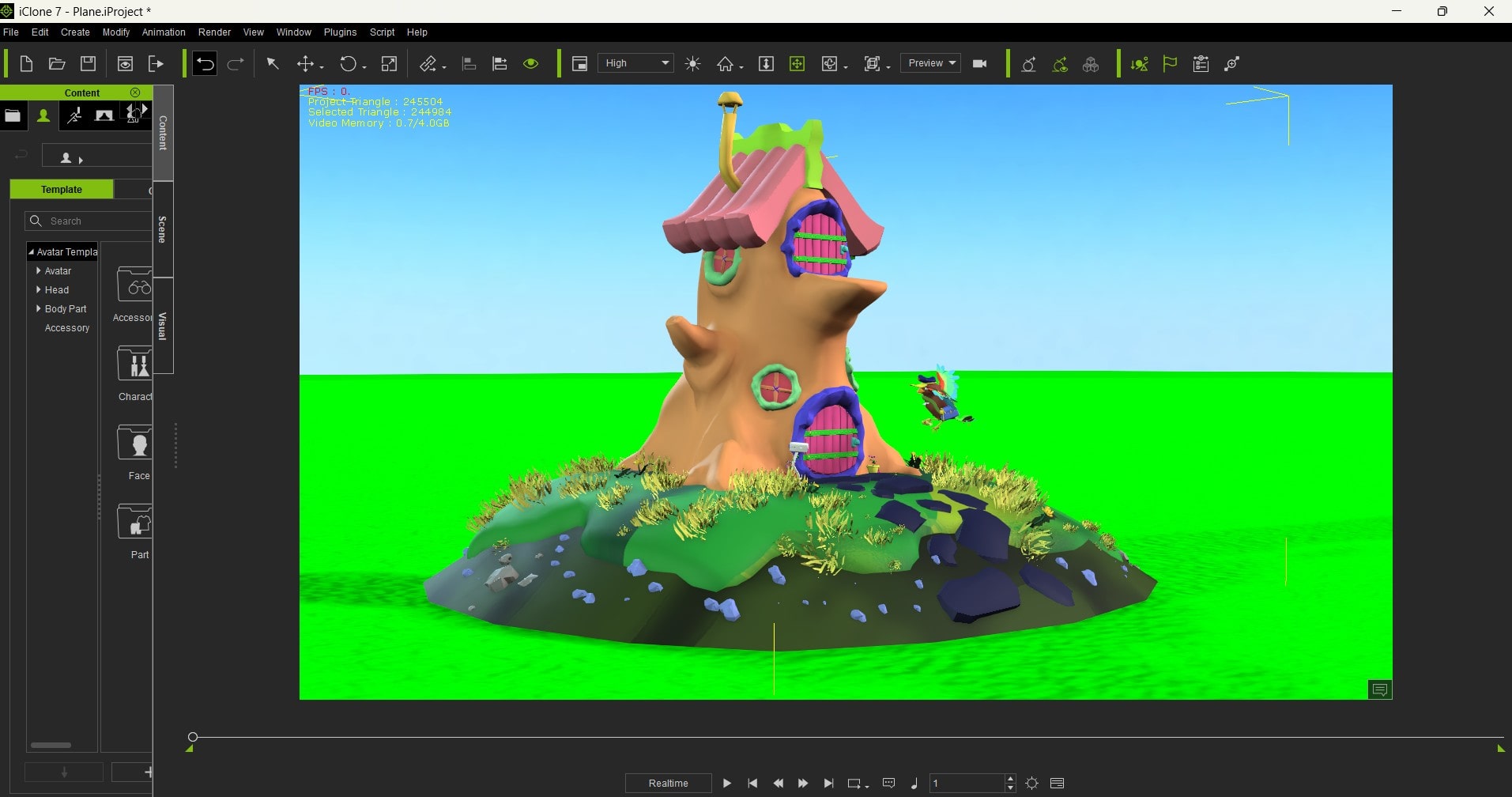



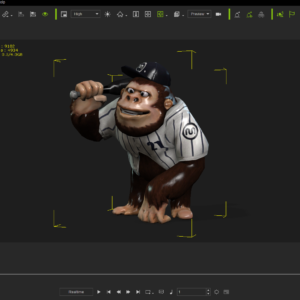

Reviews
There are no reviews yet.