Description
Gorilla 3D character with motion
1. Reallusion Marketplace:
Primary Source: This is the official marketplace for iClone assets.
Search: Use keywords like “gorilla,” “ape,” “primate,” or “animal” to find suitable models.
Check Compatibility: Ensure the model is specifically designed for iClone 8 and includes the necessary rigging and textures.
Read Reviews: See what other users have to say about the quality and realism of the models.
2. Third-Party Asset Stores:
Explore Options: Websites like Turbosquid, CGTrader, and Unity Asset Store may have 3D models that could be adapted for iClone 8.
Compatibility: Be cautious as compatibility with iClone 8 might require adjustments.
3. Create Your Own (Advanced)
3D Modeling Software: If you have 3D modeling skills, you can create a gorilla character in software like Blender, Maya, or 3ds Max.1
1.
Maya – Fox Render Farm
www.foxrenderfarm.com
Rigging: Ensure proper rigging for realistic movement (arms, legs, fingers, jaw).
Texturing: Create detailed textures for fur, skin, and eyes.
Tips for Using a Gorilla Character in iClone 8:
Rigging: Check and adjust the character’s rig for optimal performance within iClone.
Animation: Utilize iClone’s animation tools (keyframing, motion clips) to create realistic gorilla movements (walking, climbing, swinging).
Facial Expressions: Pay attention to facial expressions to convey emotions effectively.
Environment: Place the gorilla in a suitable environment (jungle, zoo, etc.) to enhance the scene.
Sound Effects: Add realistic gorilla sounds to enhance the animation.

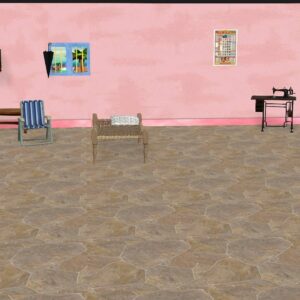
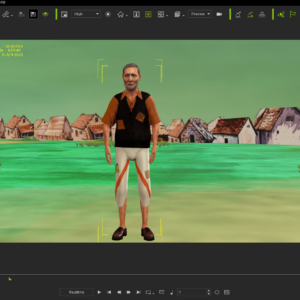



Reviews
There are no reviews yet.