Description
wall breaking
1. Acquire or Create Wall Model:
Find a Pre-made Model:
Reallusion Marketplace: Search for “wall,” “brick wall,” or “ruined wall” on the Reallusion Marketplace. You might find pre-fractured walls or walls designed for destruction.
Third-Party Assets: Explore platforms like Turbosquid, CGTrader, or Unity Asset Store for suitable wall models.
Create Your Own (Advanced):
If you have 3D modeling skills, create a wall in software like Blender, Maya, or 3ds Max. Subdivide the wall to give it more detail and prepare it for fracturing.
2. Import into iClone 7
File > Import > 3D Model
Select your wall model file.
3. (Optional) Fracture the Wall (If Not Pre-fractured)
iClone’s Physics System:
Add a Rigid Body: Apply a “Rigid Body” tag to the wall.
Apply Force: Use iClone’s physics tools to apply a strong force to a specific point on the wall. You can use a character, a prop, or even a simulated explosion to achieve this.
Experiment: Adjust physics properties (mass, friction, etc.) to control how the wall breaks apart.
4. (Optional) Enhance the Effect
Particle Effects: Add particle effects (dust, debris) to enhance the visual impact of the wall breaking. iClone’s particle system offers a variety of options.
Sound Effects: Incorporate realistic sound effects (e.g., crashing, crumbling) to enhance the impact.
5. Animate and Render
Keyframing: Use keyframes to control the timing and intensity of the force applied to the wall.
Camera Movement: Animate the camera to capture the wall breaking from different angles.
Render: Render your animation using iClone’s built-in renderer or export it to a video editing software for post-processing.
Tips & Considerations:
Start Simple: Begin with a small wall section and a basic impact to understand the process.
Experiment: Try different impact forces, physics settings, and camera angles to achieve various breaking effects.
Optimize: Reduce the number of polygons and use efficient rendering settings to improve performance.
Limitations:
iClone’s physics system might not be as advanced as dedicated physics engines in software like Blender or Houdini. You may encounter limitations in achieving highly complex or realistic destruction effects.
By combining these techniques and experimenting with iClone’s features, you can create compelling wall-breaking animations within your iClone 7 projects. Remember to refer to iClone’s documentation and online resources for detailed information and tutorials on using its physics and animation tools.



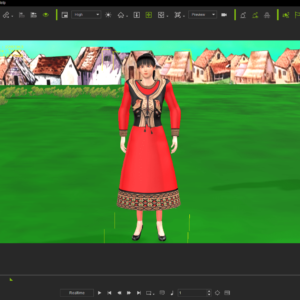


Reviews
There are no reviews yet.